Ever wish that you can use your phone Psiphon, Tweakware, Syphonshield, Stark, or AnonyTun free browsing cheat on your PC? I know a lot of people have been asking for a way to use this free cheats on PC/laptops especially the Glo free browsing cheat that has been blazing for a long time now
In today's post, I will like to share with you an android app you can use to achieve this. The name is VPN Tethering, a free vpn connecting tethering app that easily share your connection via wifi. The app is free, easy to use and very fast to use.
NOTE: To use this app, your device must be rooted and it works on Android version 4.1 and above.
WHERE TO DOWNLOAD VPN TETHERING
You can download VPN Tethering from play store by clicking the link below.
•Download
How to use it
Download and install VPN Tethering from the link above, then launch your Psiphon, Tweakware, Syphonshield, Stark, or AnonyTun
Open VPN Tethering and touch button.
Connect to the VPN server.
Turn on Hotspot.
And Enjoy.
In today's post, I will like to share with you an android app you can use to achieve this. The name is VPN Tethering, a free vpn connecting tethering app that easily share your connection via wifi. The app is free, easy to use and very fast to use.
NOTE: To use this app, your device must be rooted and it works on Android version 4.1 and above.
WHERE TO DOWNLOAD VPN TETHERING
You can download VPN Tethering from play store by clicking the link below.
•Download
How to use it
Download and install VPN Tethering from the link above, then launch your Psiphon, Tweakware, Syphonshield, Stark, or AnonyTun
Open VPN Tethering and touch button.
Connect to the VPN server.
Turn on Hotspot.
And Enjoy.
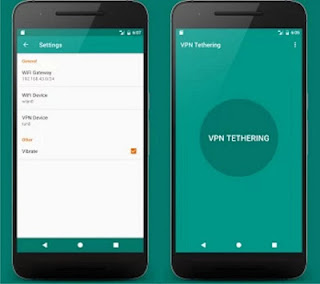














No comments